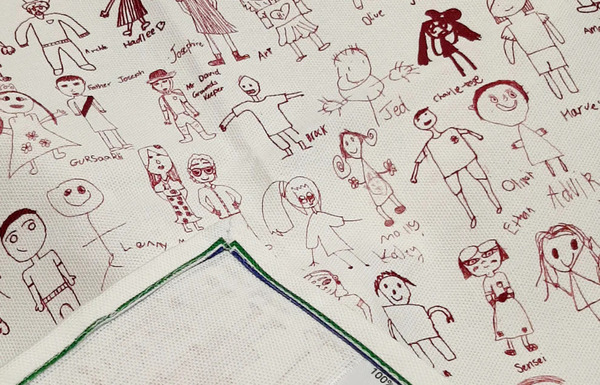Christmas Card Project
Easy Christmas Fundraising with online parent payments. We had a fantastic range of competitively priced products for 2025 and are looking at even more for 2026! Again there will be early bird offers to get the best funding possible.
Register your school for Christmas 2026
Plus - we plant a tree for every school that takes part!
A few of our products
Discover our diverse selection of products, from Christmas cards to sticky labels, mugs, magnets, tea-towels, and more. Click the link below for our complete product list.

Cards
Packs of 12 x A6 cards with envelopes

Mugs
Ceramic mugs designed for everyday life - 11oz

Tea Towels
Very high quality 100% cotton, complete with a hanging loop

Cushion Covers
Beautiful canvas cushion covers (inserts not provided) 16"x16"
Over £1.8 million raised since 2009...
Our competitive pricing and fantastic quality products combined with a very simple process all help to maximise the funds raised for the school and most importantly encourage parents to order. We offer a great variety of different priced products for all pockets.
Other projects

Printing for schools
IQ Cards are part of a vibrant digital printers providing a variety of design & print. Some of the items we produce specifically for schools are signage, banners, pupil planners.

Father’s Day
New items coming soon - personalised quality gifts, easy to order

Sustainability is very important to us. We want your orders to look amazing, but we also want to be as sustainable as possible.
We ensure our paper comes from responsibly managed forests, and the carbon from our paper supplies is offset using schemes such as Carbon Balanced Paper (in partnership with the World Land Trust). Across 2024 IQ Cards managed to offset 12,720 kilograms of CO2 to help the environment and protect 2,430 square meters of critically threatened tropical forest.
We are also thrilled to be members of Two Sides and Love Paper, helping the global campaign to promote the sustainable and attractive attributes of print, paper and paper-based packaging.
IQ Cards will plant a tree for every school that participates in our IQ Cards annual projects through our Planting Trees Initiative partnership with Switch2Zero, and we’ll do this for every future year that the school participates too.
Testimonials
Teacher, Mount Street Academy - Lincoln
2024 - “I just want say a big thank you again for your great service. Every part of the process was well organised and user friendly. Individual issues were dealt with in a helpful, prompt and professional manner. All the parents and children were really pleased with their cards and other products.”
St John’s Catholic Primary School, Cornwall
2024 - "We would definitely like to sign up for next year. People commented on how good the print quality and overall quality the products were compared to some of the other companies we have used in the past.
The online ordering and portal was incredible as it meant we could easily check to see what people had ordered and give
out codes again if needed.
Thank you once again for producing such high quality products, we had a lot of happy children and families! "
St Mary's Infant School PTA, Carshalton
2024 - “Our PTA has used IQ Cards for years, we have always found their service excellent. We love the Christmas cards, they look great and are such good value! We tried out the new Christmas card ordering system this year which meant there was even less for me to organise!! The PTA raised nearly £300 which is fantastic, we will definitely continue to use IQ Cards!”
Derwentwater School Association, London
2024 - "I was very impressed with the service you all provided to our school this year - we were new to using you (at least for this current PTA Committee) and appreciated the wonderful customer support, clear instructions and processes. It was a breeze."
Wellesley Prep School
2024 - "It was a pleasure working with you, the online ordering and portal was effortless and made my job so simple!'
Thank you so much! See you for another round next year!”
PTFA, Great Barton CE Primary Academy - Suffolk
2023 -“I just wanted to say thank you for the lovely Christmas cards, I have had several comments about the quality of the products.
This is the first time our school has done Christmas cards and you have made it so easy. Thank you and please do remind us about them again next year.”
Support Staff, Eversley Primary School - Basildon
2023 - “Thank you for our lovely Christmas cards. Parents, staff and children are very pleased with them.
Our funding will be put to good use for the children. We look forward to participating in next years Christmas card project.”
Headteacher, Alsager Highfields Primary School - Stoke-on-Trent
2022 - "I have used several companies over the years for Christmas cards and have to say that yours was by far the best for communication, price and quality of goods. We will definitely be returning to you."
PTA, Ditcheat Primary School - Somerset
2021 - "Once again, we've been really thrilled with the service and quality we experienced in our recent Christmas design project, another flawless delivery. And over a week earlier than expected.
Thank you for making it such a pleasure! "
Head Teacher, South Farnborough Junior School, Hampshire
2019 - "We love the IQ Cards Christmas Card Project and are using them for the 7th year in a row.
We have always found them to be professional and very helpful.
The products are amazing quality and we always raise in excess of £400 funding - perfect for such a fun and easy fundraising project!"